Jupyter notebook with Rkernel & jupyterlab 설치 방법
1. R엔진 설치(base R 또는 MRO) ---- R 사용자의 경우..(기 설치된 경우 skip)
2. Anaconda 패키지 다운로드 및 설치! (32x, 64x 구분 & python 2 또는 3 버전 선별 선택)
--> https://www.anaconda.com/download/
3. 주피터노트북 또는 주피터랩 환경에서 R사용을 위한 IRkernel 설치
3-1. 아나콘다에서 제공하는 R엔진 및 주요 패키지, 커널 등이 자동으로 설치됨으로 매우 편리! -> 단 R이 설치되어 있지 않을 경우에 사용!
명령창에서...
> conda install -c r r-essentials
3-2. R 을 관리자 권한으로 실행후 R명령창에서 다음의 명령어를 수행..
>install.packages(c('repr', 'IRdisplay', 'evaluate', 'crayon', 'pbdZMQ', 'devtools', 'uuid', 'digest'))
>devtools::install_github('IRkernel/IRkernel')
주피터 노트북에서 R커널 실행할 수 있게 만드는 결정적 설치작업.
>IRkernel::installspec() 또는 >IRkernel::installspec(user = FALSE) ---- 옵셔널
..... 설치후 jupyter notebook을 실행하여 R 코드 테스트!!
3-3. R 커널을 잘못 설치했거나 중복 설치하여 삭제하고자 할 경우에는 설치되어 있는 커널리스트를 확인 후 삭제한다.
> jupyter kernelspec list
> ........커널 리스트 및 이름확인....
> jupyter kernelspec uninstall '커널명'
4. python, jupyter notebook 버전 확인 ---- 필요시 옵션 사항(파이썬이 기 설치된 경우 등)
>python --version
>jupyter notebook --version
버전 종속성에 대한 내용은 jupyter.org 의 설치문서 항목을 참조..
https://jupyterlab.readthedocs.io/en/latest/getting_started/installation.html
If you are using a version of Jupyter Notebook earlier than 5.3, then you must also run the following command to enable the JupyterLab server extension:
> jupyter serverextension enable --py jupyterlab --sys-prefix
5. 아나콘다로 파이썬 환경을 설치했다면 다음의 명령어로 jupyterlab 설치..
명령창에서..
> conda install -c conda-forge jupyterlab
The following browsers are currently known to work:
Firefox (latest version)
Chrome (latest version)
Safari (latest version)
주피터랩 실행은 명령창에서....
> jupyter lab
실행 실패!! nodejs 추가 설치! ----> > conda install nodejs
새로운 conda환경 추가시 주피터랩에서 환경을 사용하려면 > conda install nb_conda
사용법 참조 : 유투브에 다수 있음.
https://www.youtube.com/watch?v=UnXXH72-ENc
[jupyter notebook/jupyterlab root디렉토리 변경] -> 옵션 사항.
1. Command 실행
2. jupyter notebook --generate-config 입력(환경설정파일 생성..jupyter_notebook_config.py)
3. 사용자 폴더에 .jupyter 폴더 진입
4. jupyter_notebook_config.py 열기
5. #c.NotebookApp.notebook_dir = '' 열찾기 (179 번째 line 정도)
6. 주석제거
7. '' 란 안에 원하는 폴더의 절대 경로 삽입. 단 \ --> / 로 변경 (c:\temp --> c:/temp)
8. 저장 후 jupyter notebook 재실행
[jupyter notebook 테마 설치] -> 선택사항 임.
> pip install jupyterthemes
> pip install --upgrade jupyterthemes
테마 리스트 보기
> jt -l
테마 적용
> jt -t 테마명 (jt -t chesterish)
디폴트 테마 재적용
> jt -r
toggle toolbar ON and notebook name ON
jt -t grade3 -T -N
[기본 폰트 변경] -> 선택사항 임.(jupyter notebook 경우 임)
Windows 환경이라면 C:\Users\<사용자ID>\.jupyter 폴더에 쥬피터 노트북 설정이 있는데요, 그 아래에 custom 이라는 이름의 폴더를 만들고, 그 아래에 custom.css 라는 텍스트 파일을 만듧니다. 그리고 그 파일에 아래와 같이 css 코드를 입력합니다.
.CodeMirror pre {font-family: Consolas; font-size: 14pt; line-height: 140%;}
css 파일 전체 패스명이 c:\Users\<사용자 ID>\.jupyter\custom\custom.css 임을 확인하세요. 그리고 다시 쥬피터 노트북에서 소스 코드를 확인하면 아래와 같이 화면이 나타납니다.
물론 Consolas 폰트가 시스템에 기 설치되어 있어야 함.(필요시 폰트 다운 및 설치)



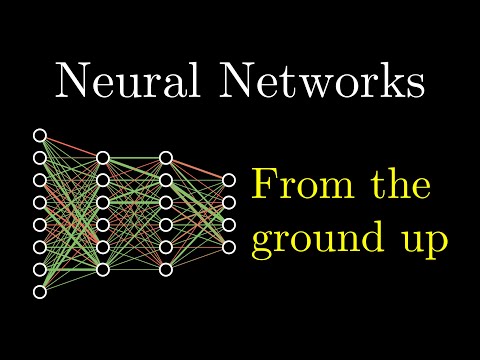

Casinos in the UK - How to find good games - GrizzGo
답글삭제So, jancasino what do https://septcasino.com/review/merit-casino/ we mean by “casinos in the UK”? to find a casino and gri-go.com live casino games https://jancasino.com/review/merit-casino/ on a mobile phone device mens titanium wedding bands in 2021.